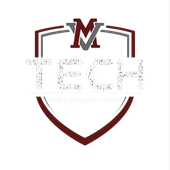Review our ADA Compliance statement. Problems with our website? Please
submit a web accessibility concern or
contact our webmaster.
It is the policy of the MSD of Mt. Vernon Schools not to discriminate on the basis of race, color, religion, sex, national origin, age, or disability in its educational programs or employment policies as required by the Indiana Civil Rights Act, Titles VI and VII of the Civil Rights Act of 1964, the Equal Pay Act of 1973, Title II, Title IX and Section 504 of the Rehabilitation Act of 1973.
Please review our full compliance notification here.